Two-Factor Authentication + Two-Channel Authentication = Platform Solution Provision
V-FRONT provides additional authentication when logging into web servers, VPN, VDI, and network devices(Telnet). By adding an extra layer of authentication in the form of OTP passcodes, push recognition, touch authentication, and QR code scans in addition to existing ID/password logins, this two-factor/two-channel authentication solution provides additional security for your needs.
It offers integrated network equipment admin authentication and support for the Radius protocol.
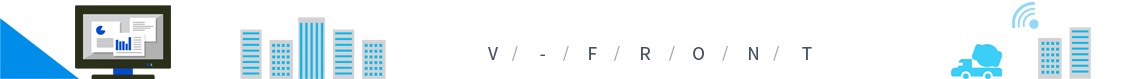
Why you need this product
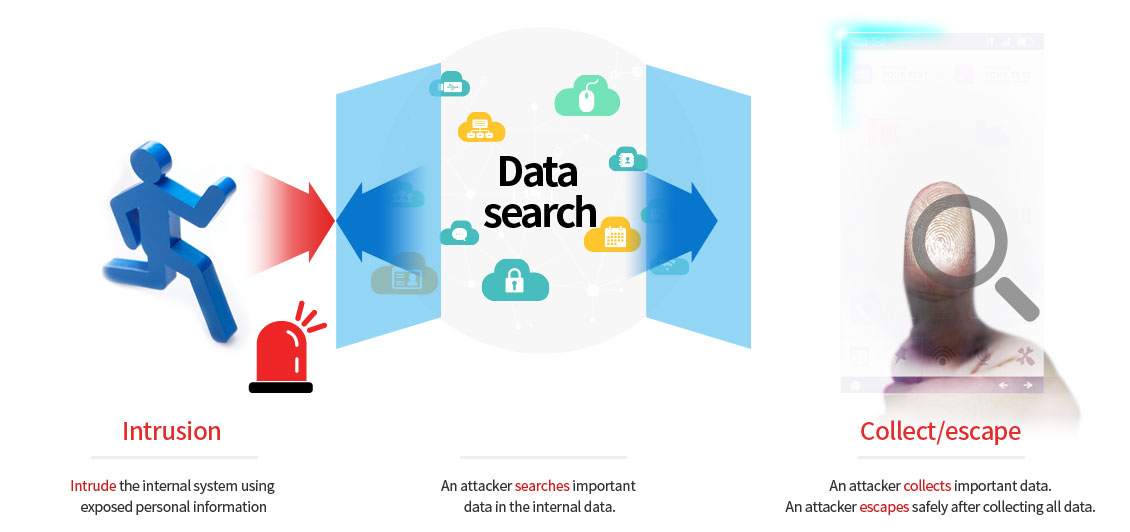
- The system cannot accurately judge if it is an “actually” authorized user when one-factor authentication is used as ID.
- Another authentication that only a user knows or has (biometric authentication) is required. (The need for additional authentication is on the rise.)
Effects
VPN, VDI, web server, network equipment (Telnet login) two-factor/two-channel authentication strengthening solution
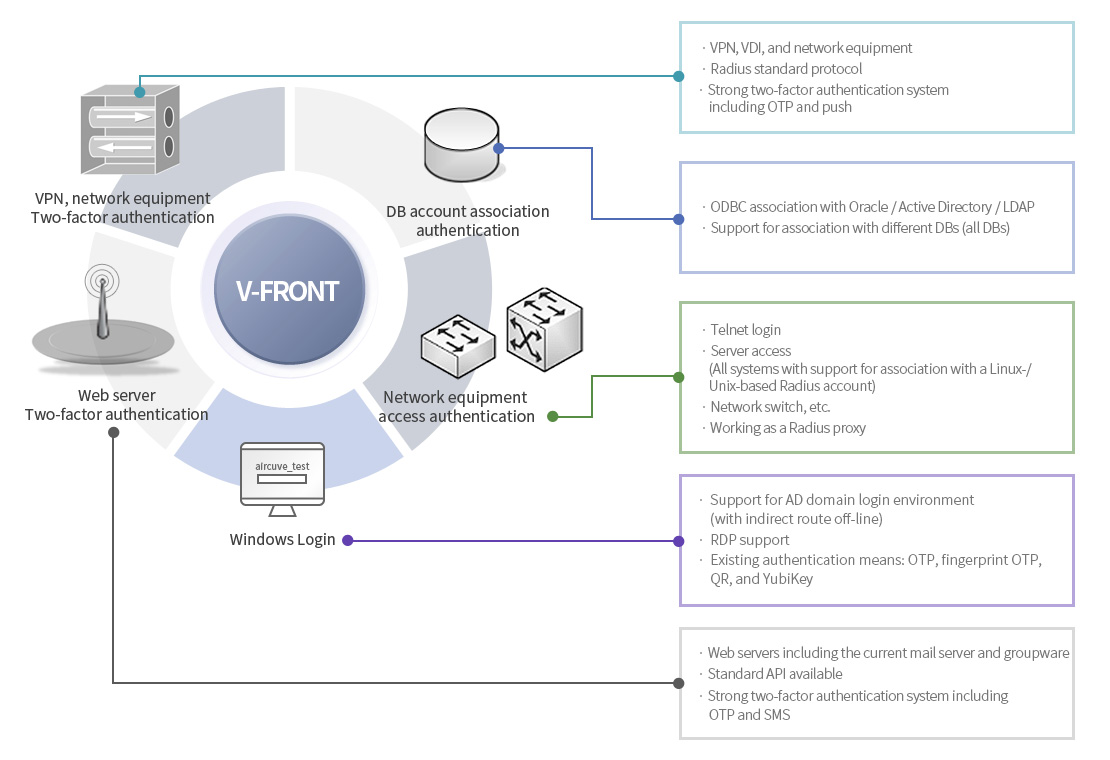
Main Features
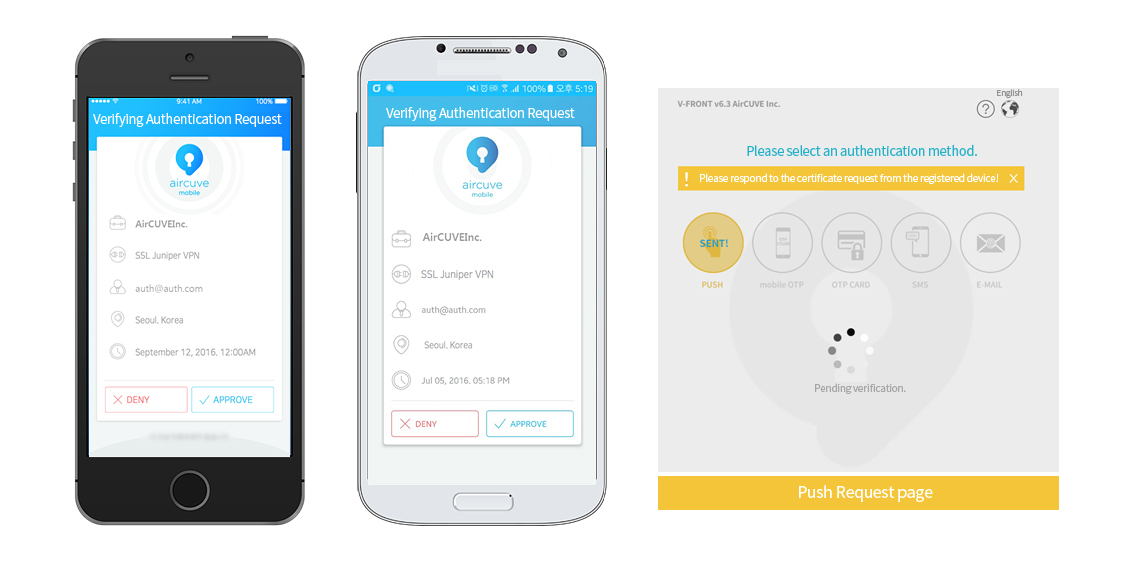
- Uses safe cryptography protocol
- Can simultaneously authenticate first-step and second-step authentication
- Different additional authentication means available (OTP, push, QR code, etc.)
- Provision of and association with different APIs according to OTP applications including VPN, VDI, server access control, account management, web server, and network equipment
- Smart terminal application available to issue OTP keys (iOS, Android)
- Time sync type
- Simultaneous primary (ID/PW) and secondary authentications
- Radius-based integrated account management available (access privileges by account)
- Self-duplexing function without an L4 switch (self-duplexing function available with the provided association API)
- Associations with SMS and e-mail in addition to mobile OTP authentication
- Integrated audit log available (account / access system / OTP issue history / OTP issue means / authentication success or failure causes, etc.)
- Exporting reports by time/user for use state and authentication information statistics (e.g., Excel, PowerPoint, etc.)
- Access right assignment by admins; access control for an unauthorized IP address; and recording and storage of admin work details
- Automation system in which users register or change terminals and change OTP means after obtaining an approval from the admin, for user and admin convenience
- Mobile terminal provisioning with QR code
- Optional SMS, e-mail, and other authentication means aside from user-specification OTP authentication
- Push authentication means available
- User terminal change
- Web OTP function available
- HTTPS-based terminal registration
- User Portal supports Android and IOS
- Supports card OTP token
Supports different authentication methods
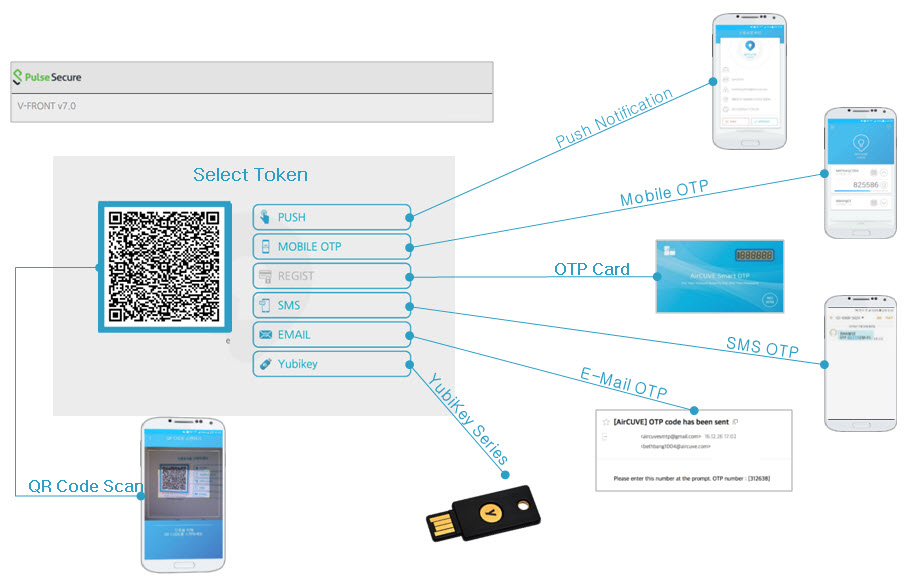
- Push authentication
- QR code authentication
- Touch authentication (YubiKey)
- Mobile OTP authentication
- OTP card authentication (hard token: credit card-sized OTP token)
- SMS authentication(SMS: Short Message Service)
- E-mail authentication
System Configuration/Operating Environment
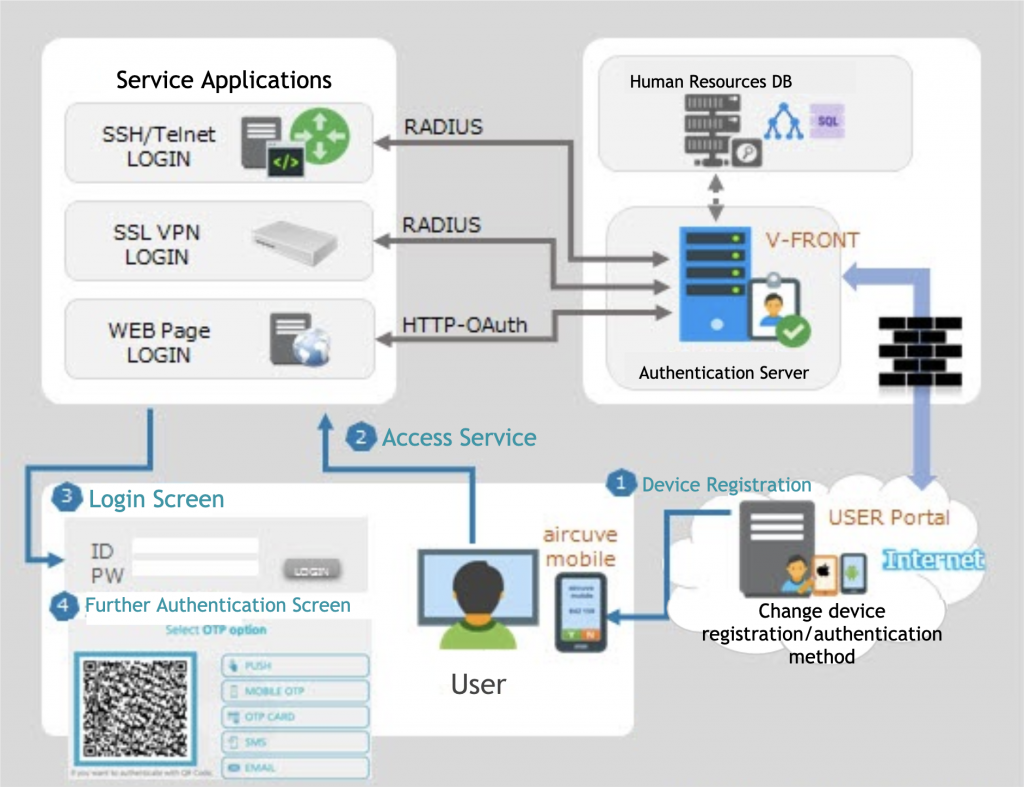
Operating Environment
- V-FRONT(authentication server/administrator portal): Linux RedHat/CentOS 64bit v6.4 – v6.9 (v6.9 recommended)
- USER Portal: Linux RedHat/CentOS 64bit v6.4 – v6.9 (v6.9 recommended)
- aircuve mobile(OTP terminal app): iOS/Android
Product Introduction Videos
V-FRONT: Administrator/User Portal
V-FRONT: Demonstration of Multi-Factor/Multi-Channel Authentication
V-FRONT Catalogue: V-FRONT-Catalogue-201803
